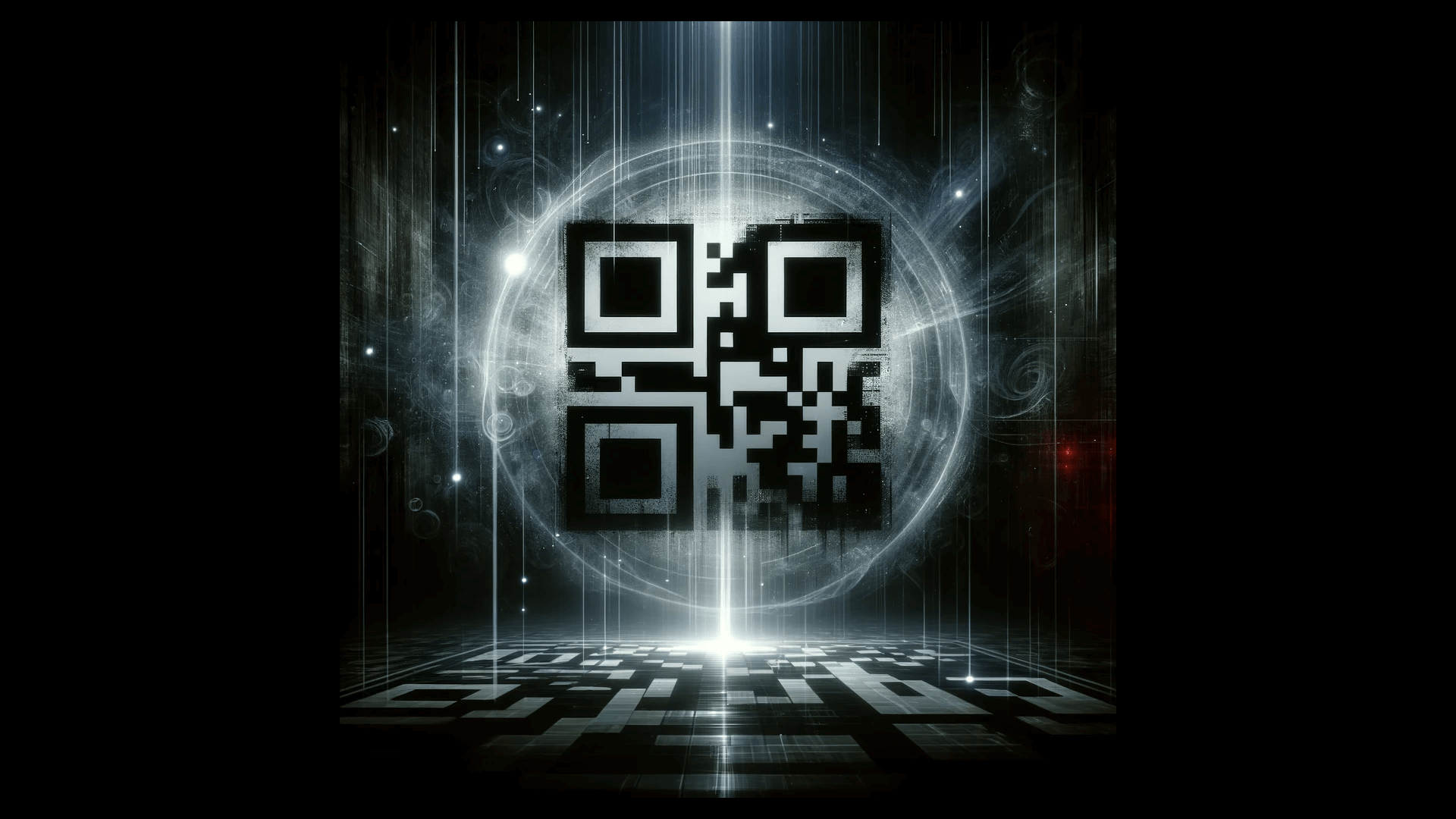Secondary Section Headline
Lorem ipsum dolor sit amet consectetur. Sit aliquam interdum sodales augue varius ultricies arcu condimentum netus. Id imperdiet euismod.
Lorem ipsum dolor sit amet consectetur. Sit aliquam interdum sodales augue varius ultricies arcu condimentum netus. Id imperdiet euismod.

Are you getting married? Congratulations! Now, it’s time to start the fun part — planning!
Although they are beautiful, celebratory occasions, wedding preparations are often stressful. The process of sending out wedding invitations, registries, and other information may frequently be difficult and time-consuming. Not to mention your to-do list like determining the guest list, collecting postal addresses, creating a wedding website, organizing the wedding favors, sending invitations, collecting RSVPs, organizing the wedding registry, deciding how to collect wedding photos, assigning seat assignments, etc. keeps growing.
If you are tech-savvy, the most popular mental exercises in your marriage preparation process involve some important decisions: Should I utilize an RSVP form provider or use Google Forms for RSVP? Must I create a website for my wedding? Is it better to list the wedding registry on the invite or the website? And a lot more...
So, why not simplify the event-planning process wherever possible? That's where QR code technology comes in. With QR code technology, you can instantly connect anyone to your registry link, thus enabling guests to scan your registry in a hassle-free way. With this, you can easily create codes that fully match the color, logo, and design of your wedding.
If simplifying this process sounds good to you, you're in the right place to simplify your wedding registry, as well as to put an end to one of your concerns related to wedding planning!
In this post, we will go over how to create a QR code for your wedding registry step-by-step and how Flowcode can help you plan your wedding registry more efficiently with stylish, adaptable, convenient, and reasonably priced options. Read on to learn the benefits of linking a registry to a QR code, and exactly how to do so.
Imagine, one of your guests chose to go the traditional route and brought you a huge flower painting as a wedding gift. You received the gift with a big smile and thanked them without showing that you didn't like it. However, you know you would never use it at home and you probably have already tried hard to find decorations that suit your home. So, where can you put a randomly purchased painting?
Many couples would probably prefer to receive something they need or have already planned to buy as a gift, rather than figuring out what to do with gifts they will not use later except for the well-thought-out gifts that come from people who know the couple very well.
As you know, this is where the wedding registry comes into play. A wedding registry is a list of preferred gifts prepared by the couple for the wedding according to their needs, which aims to assist their guests in selecting their gifts for the wedding. This list serves as a beneficial guide saving the guests from spending much time or considering what to buy for the couple.
So, what is the best way to organize this wedding registry? As you can guess from the title of the blog, the right answer is Wedding Registry QR Codes!
Just like an RSVP QR code, a wedding registry QR code relieves you and your guests of a great burden so that you both ease the gift-giving procedure and improve your guests' experience. QR codes also enable guests to quickly and stress-free scan a wedding registry, much like they do with RSVPs and wedding addresses.
As the website is frequently buried in emails, guests frequently forget to look at the things in registries before buying. Thanks to the QR code for the wedding registry, guests can reach directly to a registry for a hassle-free purchase.
Now that we know what a wedding registry QR code is, let's take a look at why you might want to use a wedding registry QR code.
Let's say you have prepared the link required for the wedding registry, this can be a field or a separate page on your wedding website if you have one. When it comes to sharing the link with your guests, how and where you share this link is game-changing.
This probably goes without saying, but of course, there would be no point in typing the registry URL on your paper wedding invites. Also, your guests may have difficulty finding the registration link on your wedding website. However, if you create a wedding registry QR code and link the QR Code to your wedding registry page, your guests can easily see the list of preferred gifts for you.
Here's a trick for you: If you create a unique wedding registry QR Code for every store where you are registered, you can prevent gift duplication.
To create QR code for wedding registries simplifies the gift-giving procedure for the couple and their guests with a modern perspective. Incorporating a wedding QR code into wedding invitations or websites is a simple way to link guests to the couple's online registry. Guests can see the list of desired gifts by scanning the QR code, which enables to select and buy something the couple can enjoy using.
In addition to making gift-giving easier, this digital method helps maintain the registry in real time and guarantees that the couple gets the things they really want or need for their new life together.
All things considered, Wedding Registry QR codes provide a practical, effective, and contemporary alternative for wedding gifts. Let's briefly summarize it.
Now that most everyone owns a smartphone, it's easy to scan a QR code directly from your phone that leads to a wedding registry. And since roughly three-quarters of US adults purchase items online with a smartphone, navigating a wedding registry on a phone should be second-nature.
Since weddings can be notoriously expensive, using QR codes is a great way to avoid both printing and postage costs (should you go with the digital QR code option).
Sharing wedding details can sometimes be humdrum and overly traditional, so why not switch things up and break the mold using an engaging, interactive QR code?
Should you forgo the printing route, linking QR codes to wedding registry websites is an excellent way to reduce your carbon footprint.
A Flowcode QR code can easily be printed on your wedding invitation or included in an email. It will instantly take your guests to a website landing page that contains your wedding registry.
Alternatively, you can link your QR code directly to a wedding registry website, like Zola, MyRegistry, or Joy. Note: for the less tech-savvy in the bunch, it still helps to include your wedding website in your wedding invitation.
If you think that directly sharing the wedding registry QR code can appear a little bit rude, you can add the wedding registry section to your wedding website and share your wedding website QR code with your guest list.
Well, now that you're familiar with how a QR code works in the context of wedding registries and invitations, we agree they're great, here's step-by-step on how to set yours up:
Pro Tip: If you use a static QR code for your wedding registry and want to update the registry URL later, you may have to generate a new QR code and all your printed QR codes will be trash. Prefer the dynamic QR code, change it whenever you want without having to print it again.
If you have created your QR code, now is the moment to share your QR code. Well, how? Let's look at all of the alternatives.
Pro Tip: If you're using paper wedding invitation cards, you should use the PNG or JPG format that is supported for printed materials. If you're using digital invitation methods, SVG format would be better.
The gift-giving procedure is greatly streamlined by QR codes, which provide your guests with instant digital access to your wedding registry via their smartphones. When combined with a beautifully designed digital or mailed wedding invitation, Flowcode QR codes can be very useful in providing guests with all the details about the wedding.
Ready to generate a QR code in less than 60 seconds?